The Debug Toolbar allows quick access to debug commands such as: Start debugging, Step, Break and Stop debugging.
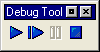
 Start/resume debugging the debugged application with gDEBugger.
Start/resume debugging the debugged application with gDEBugger.
 Advance the application process to the next OpenGL function call.
Advance the application process to the next OpenGL function call.
 Suspend the application process run at the next OpenGL function call.
Suspend the application process run at the next OpenGL function call.
 Stop the debugged session.
Stop the debugged session.